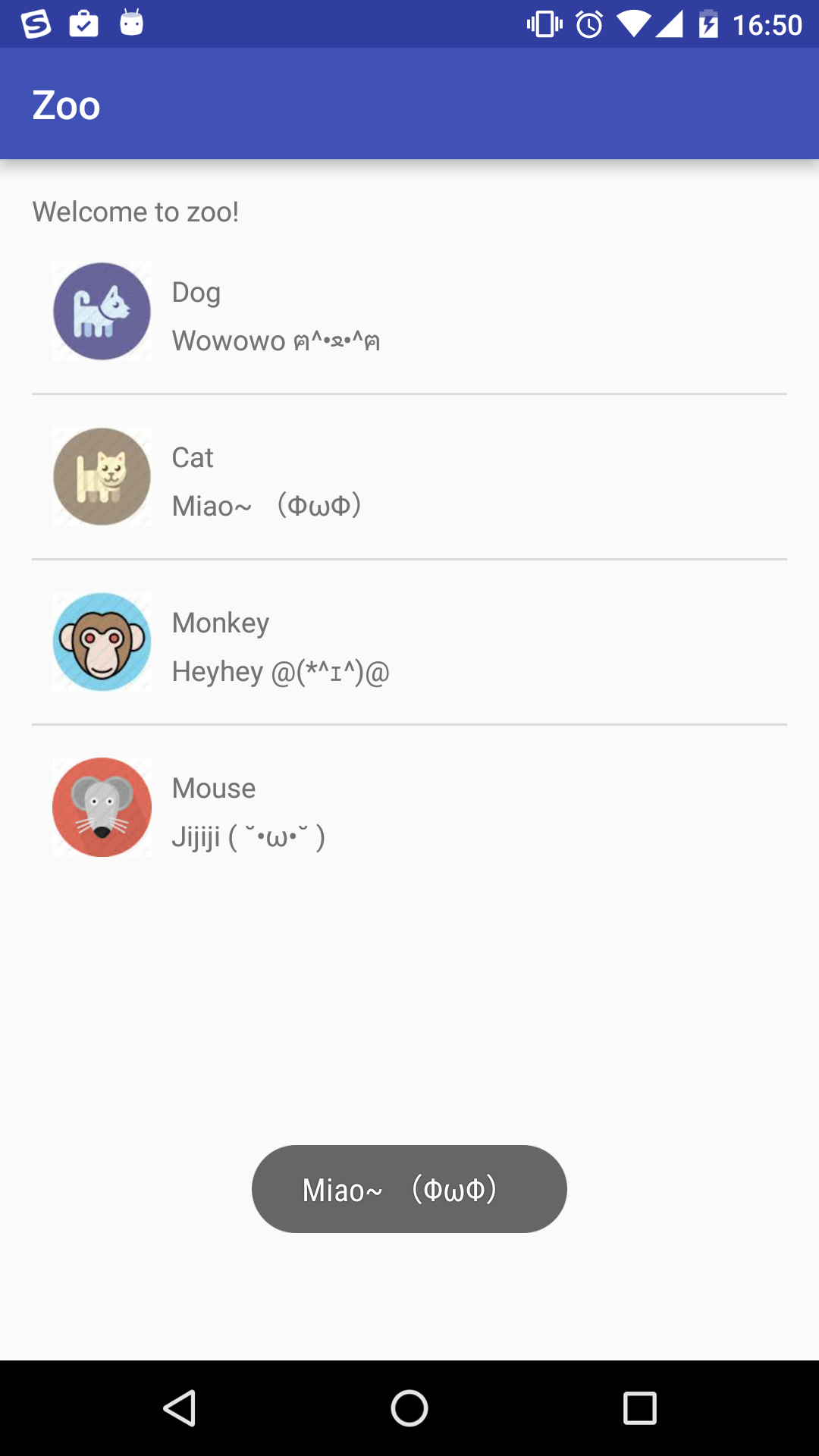In a recent Android project, I work with ListView component. At the beginning,
it was static and that was enough for the project. But now, the list view’s item
need to be dynamic in order to increase the interactive ability with user.
Therefore, the implementation of a listner in the activity.
public class MainActivity extends AppCompatActivity {
private ListView mListView;
@Override
protected void onCreate(Bundle savedInstanceState) {
// ...
// set onclick listener for list view
mListView.setOnItemClickListener(new AdapterView.OnItemClickListener() {
public void onItemClick(AdapterView<?> parent, View view,
int position, long id) {
// get the item in position N from list view,
// then convert it into your POJO
Animal animal = (Animal) mListView.getItemAtPosition(position);
// give a toast
Toast.makeText(
getApplicationContext(),
animal.getWord(),
Toast.LENGTH_SHORT
).show();
}
});
}
// ...
}Let’s check the result :