Today I’d like to talk about how to configure ZA Proxy for intercepting HTTP request in localhost.
Installation
- Download ZA Proxy https://github.com/zaproxy/zaproxy/wiki/Downloads
- Download Firefox https://www.mozilla.org/en-US/firefox/new/
Configuration
Ensure both ZA Proxy and Firefox use the same port for proxy. I’m using :18080
here:
- In ZA Proxy, change the port used in Tools » Options » Local Proxies
- In Firefox, configure the proxy via Connection Settings. Use “manual proxy configuration” with the following properties:
| Property | Value |
|---|---|
| HTTP Proxy | localhost |
| HTTP Proxy port | 18080 |
| Use this proxy server for all protocals | yes |
Intercept HTTP
Now, you can intercept the HTTP traffic in ZA Proxy.
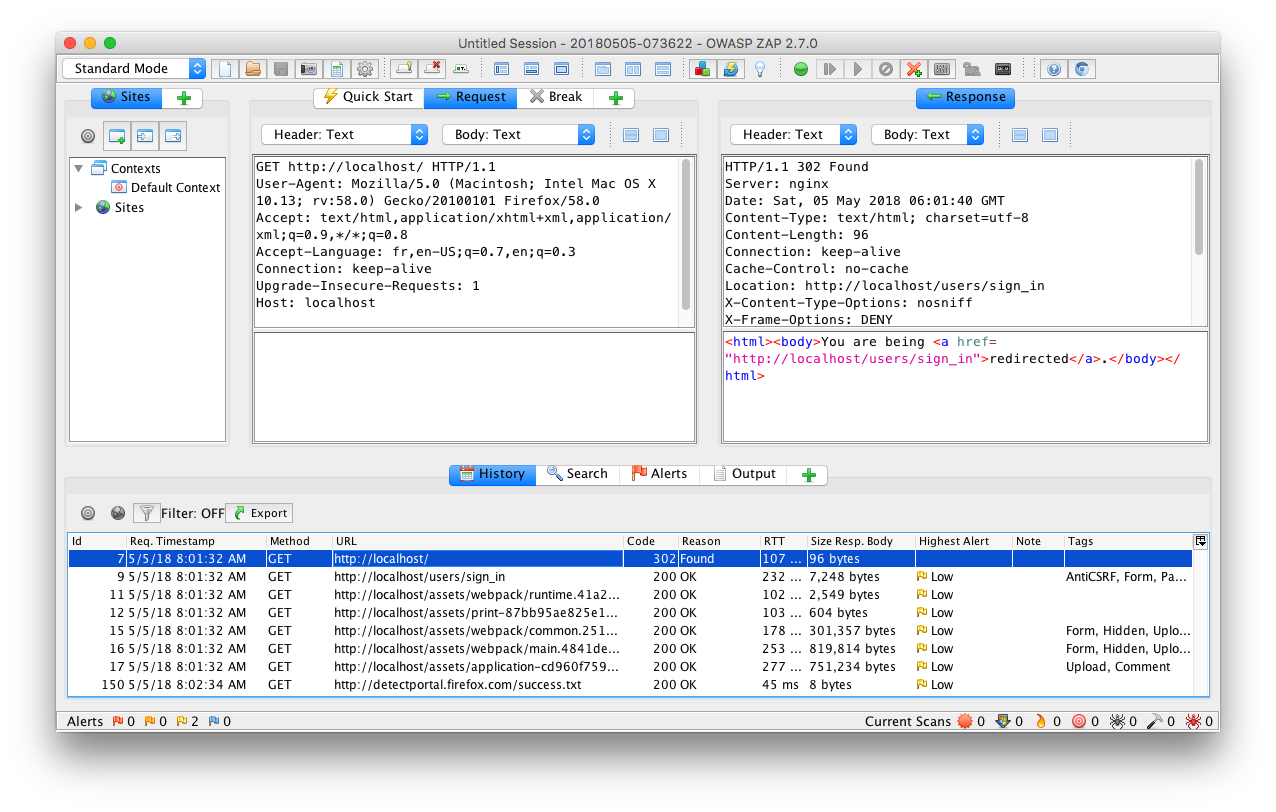
PREVIOUSServlet and Filter