Overview
In this article, I want to share my own experience on Jenkins. It’s about discarding old artifacts created by builds (job executions). This article is written on Jenkins version 1.651.24.1 (CloudBees Jenkins Enterprise 16.06). After reading this article, you will understand how to save disk space by discarding old builds on traditional Jenkins job.
Job Configuration
We’re going to configure « Discard Old Builds » of the Jenkins job. It controls the disk consumption of Jenkins by managing how long you’d like to keep records of the builds (such as console output, build artifacts, and so on.) Jenkins offers two criteria: driven by age and driven by number. So in order to change it:
- Click « Configure » on the left menu of your Jenkins job
- Enable option « Discard Old Builds »
- Use strategy « Log Rotation »
- Click « Advanced… »
- Change the 4 options according to your own needs
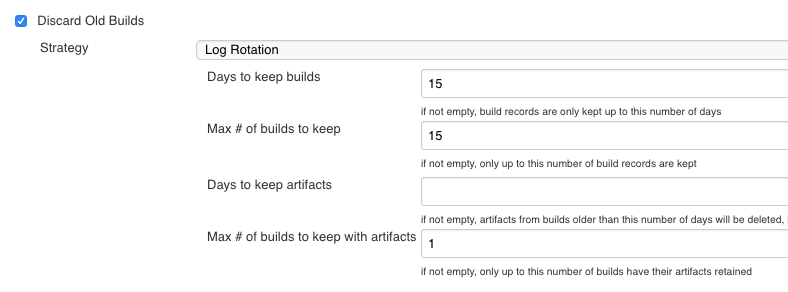
Conclusion
In my own experience, more than 160G of disk space on Jenkins by changing the max age (60 -> 15) and max number (60 -> 15) for builds, the max number (60 -> 1) for artifacts for 40+ jobs. Hope you enjoy this article, see you the next time!