Overview
Today I want to share with you how to test Elasticsearch with Docker image and Java High Level REST Client. I use this approach to write demos for the Java High Level REST Client and answer questions on Stack Overflow. But it can also be useful for you to evaluate that Java client, or test the behaviors of that Java client in your real project. This article is written with Elasticearch 7.6 and Maven.
After reading this article, you will understand:
- How to start the Elasticsearch Docker image using Docker Maven Plugin
- How to initialize Java High Level REST Client
- How to ensure test set-up and tear-down using Elasticsearch Testing framework
- How to go further on this topic
Start Elasticsearch Docker Image
In Maven, you can use Docker Maven Plugin to start the Elasticsearch Docker image. There are several things that you need to take care of:
- Connect the goals of this plugin to the Maven lifecycle around your preferred phase, such as “integration-test”, so that the plugin can build, start and stop Docker images correctly.
- Configure the Docker image for Elasticsearch, including the image version, published ports, environment variable, etc.
- How Maven Docker plugin interacts with the Elasticsearch Docker image, including the watching interval, logging, verbosity, max time waiting for the image to be started, etc.
Here is the code excerpt for pom.xml:
<plugin>
<groupId>io.fabric8</groupId>
<artifactId>docker-maven-plugin</artifactId>
<version>0.26.0</version>
<!--
Connect this plugin to the maven lifecycle around the integration-test phase:
start the container in pre-integration-test and stop it in post-integration-test.
-->
<executions>
<execution>
<id>start</id>
<phase>pre-integration-test</phase>
<goals>
<goal>build</goal>
<goal>start</goal>
</goals>
</execution>
<execution>
<id>stop</id>
<phase>post-integration-test</phase>
<goals>
<goal>stop</goal>
</goals>
</execution>
</executions>
<configuration>
<watchInterval>500</watchInterval>
<logDate>default</logDate>
<verbose>true</verbose>
<images>
<image>
<name>docker.elastic.co/elasticsearch/elasticsearch:${elasticsearch.version}</name>
<run>
<ports>
<port>9200:9200</port>
<port>9300:9300</port>
</ports>
<env>
<!-- specify single-node discovery to bypass the bootstrap checks -->
<discovery.type>single-node</discovery.type>
</env>
<log>
<prefix>Elasticsearch:</prefix>
<enabled>true</enabled>
<color>yellow</color>
</log>
<wait>
<time>60000</time><!-- 60 seconds max -->
<log>.*"message".*"started".*</log>
</wait>
</run>
</image>
</images>
</configuration>
</plugin>
Once done, you can start or stop Elasticsearch as Docker image using the following commands:
# start docker image
mvn docker:start
# stop docker image
mvn docker:stop
Or running tests and seeing that the Elasticsearch Docker image is started before integration tests and stopped after.
mvn verify
Here are two screenshots demonstrating how the output looks like using Travis CI. Building Docker images (empty here because we don’t have own image to build) and pulling Docker image of Elasticsearch before starting it:
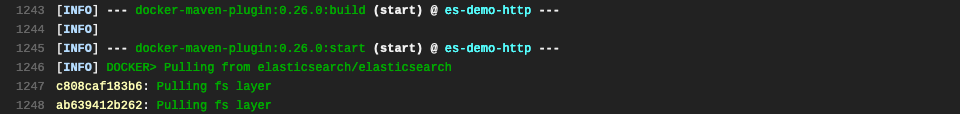
Once done, the Maven Docker plugin waits until Elasticsearch is started and lets Maven continue on other goals – this is where integration tests started with Failsafe Plugin:
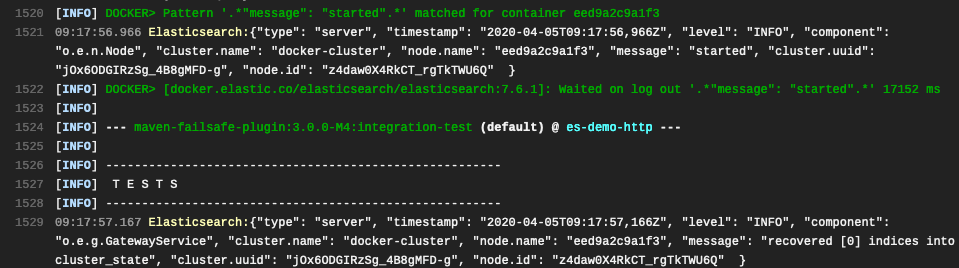
Docker Maven Plugin is not the only choice to operate Elasticsearch in your build. You may consider using other solutions, such as testcontainers or managing containers in your CI scripts.
Note that this Docker Maven Plugin does not support docker context as of 03 Aug 2024 (issue). You may encounter the following error: “No <dockerHost> given, no DOCKER_HOST environment variable, no read/writable ‘/var/run/docker.sock’ or ‘//./pipe/docker_engine’ and no external provider like Docker machine configured”. You need to define one of these options yourself to fix the problem. One possible solution is to define DOCKER_HOST with the value shown in the docker context. But it means that the DOCKER_HOST environment variable will override the active context, so this is only useful when you have one single context.
Initialize Java High Level REST Client
The next step is to initialize Java High Level REST Client of Elasticsearch. First of all, declare the following Maven dependency in your project:
<dependency>
<groupId>org.elasticsearch.client</groupId>
<artifactId>elasticsearch-rest-high-level-client</artifactId>
<version>7.6.2</version>
</dependency>
Then, initialize the client in your code:
var client = new RestHighLevelClient(
RestClient.builder(
new HttpHost("localhost", 9200, "http"),
new HttpHost("localhost", 9201, "http")));
Don’t forget to close you client when you finish using it:
client.close();
Or do it with a try-with-resources statement:
try (var client = new RestHighLevelClient(builder)) {
...
}
Set Up and Tear Down
When writing tests, it is important to ensure that we start with a clean server
(cluster) and don’t leave undesired states when the test is finished. This is
difficult to achieve when one single Elasticsearck Docker image… But luckily
we can get some help from Elasticsearch Testing framework: it has an abstract
class ESRestTestCase, where it handles to clean up for you. It wipes the
cluster by wiping the rollup jobs, snapshots, indices, index templates, cluster
settings, etc.
Import the Elasticsearch Testing framework:
<dependency>
<groupId>org.elasticsearch.test</groupId>
<artifactId>framework</artifactId>
<scope>test</scope>
</dependency>
And write integration test (IT) using ESRestTestCase. Assume that you are
using JUnit 4, you need to set up a system property “tests.rest.cluster” before
the test suite started and clear it after. ESRestTestCase relies on this
property to establish the connection with Elasticsearch. Without it, you will
see error:
Must specify [tests.rest.cluster] system property with a comma delimited list of [host:port] to which to send REST requests
Here is how to structure looks like:
public class MyRestIT extends ESRestTestCase {
@BeforeClass
public static void setUpBeforeClass() {
System.setProperty("tests.rest.cluster", "localhost:9200");
}
@AfterClass
public static void tearDownAfterClass() {
System.clearProperty("tests.rest.cluster");
}
// TODO your tests go here
}
Note that Elasticsearch Testing Framework has a lot of dependencies and strong restrictions. Choosing it to write your tests may require extra works on aligning dependencies versions (JUnit, logging, …), configure logging framework, handle classpath issue to avoid JAR hell, configure security manager, etc.
Going Further
How to go further from here?
- To discover more about Java High Level REST client, visit: https://www.elastic.co/guide/en/elasticsearch/client/java-rest/current/java-rest-high.html
- Install Elasticsearch with Docker, visit: https://www.elastic.co/guide/en/elasticsearch/reference/current/docker.html
- Use Elasticsearch as part of your testing infrastructure, visit: https://www.elastic.co/guide/en/elasticsearch/reference/current/testing.html
- See the specification of REST APIs, visit: https://www.elastic.co/guide/en/elasticsearch/reference/current/rest-apis.html
- Learn more about Docker Maven Plugin, visit: https://dmp.fabric8.io/
- Check out the source code of this article, visit my GitHub project: mincong-h/learning-elasticsearch
Conclusion
In this article, we see how to use Docker and Elasticsearch Java High Level REST client to write tests for your Maven project. This is done in three steps: starting Elasticsearch Docker image using Docker Maven Plugin; initialize Java High Level REST Client for your tests; use Elasticsearch Testing Framework to handle set up and tear down. Interested to know more? You can subscribe to the feed of my blog, follow me on Twitter or GitHub. Hope you enjoy this article, see you the next time!
References
- fabric8, “Docker Maven Plugin”, GitHub, 2020. https://github.com/fabric8io/docker-maven-plugin
- Elastic, “Elasticsearch Reference (7.6)”, Elastic, 2020. https://www.elastic.co/guide/en/elasticsearch/reference/current/index.html
- Support for Docker contexts, or a Docker socket in an alternative location https://github.com/fabric8io/docker-maven-plugin/issues/1584