Introduction
Changing the schema of a Mongo collection is a common request for developers. We need this when the business evolves: we need to add new fields or remove existing fields from a target Mongo collection to better support different use-cases. Nevertheless, this is a risky operation, it may trigger an incident or outage when this is not handled correctly. In this article, we are going to what can go wrong, how to change the schema safely, and how to investigate if things go wrong. This article assumes that you are familiar with the basic concepts of MongoDB and uses Jackson as the serialization framework for your Java application.
After reading this article, you will understand:
- Potential risks when adding a new field
- Filling missing data with a default value
- Writing unit tests
- Migrating existing documents
- Preparing the worst case: how to revert changes
- Incident: how to mitigate using Mongo queries?
- How to go further from here?
This article is written with MongoDB 4.2, Jackson 2.12, and Java 11. But the concepts are not tight to these versions and should be valid for older versions. Now, let’s get started!
Potential Risks
What can go wrong when adding a new field?
If a new field is added in the Java class without changing the existing
documents in MongoDB, the deserialization can be completely broken. This is
because the new field required by the Java class does not exist for those
documents. Deserializing them can trigger an UnrecognizedPropertyException by
Jackson Object Mapper.
Here is an example called OrderV1. The 1st version of the order contains
3 fields: the object ID in MongoDB, the customer ID, and the amount of this
order. Recently, the product owner wants the possibility to cancel an order, so
we need a new field “isCanceled” to support this use-case as OrderV2. Also,
the product owner wants us to add an operator to keep track of the person who
handles the order. The changes look pretty simple:
-public class OrderV1 {
+public class OrderV2 {
@JsonProperty("_id")
private final String id;
@JsonProperty("customerId")
private final String customerId;
@JsonProperty("amount")
private final double amount;
+ @JsonProperty("isCanceled")
+ private final boolean isCanceled;
+ @JsonProperty("operator")
+ private final String operator;
...
}
But you will see that there are some major risks here.
NullPointerException
Without changing existing documents in MongoDB, the deserialization of the new fields may
be set to null. This is the case for the new field operator. This is because
the field operator does not exist for those Mongo documents. In Java, having a
field with a null
value can trigger NullPointerException and break your application. You need to
either handle the null case in your Java code; or perform data migration in
Mongo, i.e. adding the missing fields for your existing documents. We will talk
about these tricks in detail in the following sections.
Impossible To Rollback
Another risk is about reverting the changes. Without additional configuration in the Jackson object mapper or your value class, you may not be able to roll back your changes once they are deployed to production. Once the Java changes are reverted, the deserialization of the new documents from MongoDB to Java will fail with the following exception:
“java.io.UncheckedIOException: com.fasterxml.jackson.databind.exc.UnrecognizedPropertyException: Unrecognized field “isCanceled” (class io.mincong.mongodb.model_changes.OrderV1), not marked as ignorable (3 known properties: “amount”, “customerId”, “_id”]) at [Source: (String)”{“_id”: “2”, “customerId”: “Customer2”, “amount”: 200.0, “isCanceled”: true, “operator”: “emea@example.com”, “productIds”: [“A”, “B”, “C”]}”; line: 1, column: 77] (through reference chain: io.mincong.mongodb.model_changes.OrderV1[“isCanceled”])”
This is because new documents have the field “isCanceled” but the old value
class OrderV1 does not know how to deserialize it! This is so dangerous, we
rolled back, but the production is on fire, exceptions are everywhere. But how to avoid this from
happening? We will discuss it in detail in the “Preparing For Rollback” section.
Now we have a better understanding of how adding new fields may impact our production, it’s time to see how to improve the situation using different techniques.
Filling Missing Data
To prevent NullPointerException, we can fill the missing data in Java by
providing a default value. There are 4 ways to do that:
- Use Java language feature
- Fill null in the constructor
- Fill null in the getter
- Use Jackson module
Using Java Language Feature
When declaring a class attribute as primitive, Jackson chooses a default value
for you. For boolean, it defaults to false; for integer, it defaults to 0;
for double, it defaults to 0.0; …
Therefore, you can rely on this technique to avoid having a null field in your
Java application. For example, to express whether an order is canceled, we
can use the field isCanceled which is a primitive type boolean. When the field
does not exist in Mongo document, it defaults to false, which means the order
is valid, not canceled.
public class OrderV2 {
/**
* This is a new boolean field.
*
* <p>For existing documents which do not contain this field, the
* deserialization defaults to `false`.
*/
@JsonProperty("isCanceled")
private final boolean isCanceled;
...
}
However, be careful when choosing the adjective used for the new information. You
should ensure that false has the correct meaning for documents missing that
field. For example, if you are adding a field to represent the visibility of
an object, you have two choices: isHidden or isVisible, which one should
you use? You should probably choose the adjective
isHidden rather than isVisible because, for existing Mongo
documents, they don’t have the field for visibility. In this case:
isHiddendefaults to false (visible) when the field does not existisVisibledefaults to false (hidden) when the field does not exist. This is NOT what we need: we want to default to visible, not hidden.
So isHidden is a better choice here.
Filling Null In Constructor
Another way is to handle to null in the constructor of the value class.
Therefore, when the deserialization happens, Jackson uses the constructor as the
JSON creator to create the Java instance, and the null case will be handled
properly.
public class OrderV2 {
@JsonProperty("operator")
private final String operator;
...
@JsonCreator
public OrderV2(
@JsonProperty("_id") String id,
@JsonProperty("customerId") String customerId,
@JsonProperty("amount") double amount,
@JsonProperty("isCanceled") boolean isCancelled,
@JsonProperty("operator") String operator,
@JsonProperty("productIds") List<String> productIds) {
...
if (operator == null) {
this.operator = "support@example.com";
} else {
this.operator = operator;
}
}
...
}
Let’s take a real example. Given a document in Mongo collection without the new
field operator:
{
"_id": "1",
"customerId": "Customer1",
"amount": 100.0
}
Then during the deserialization, this is considered as null by Jackson, but
then fall back to “support@example.com” in the constructor:
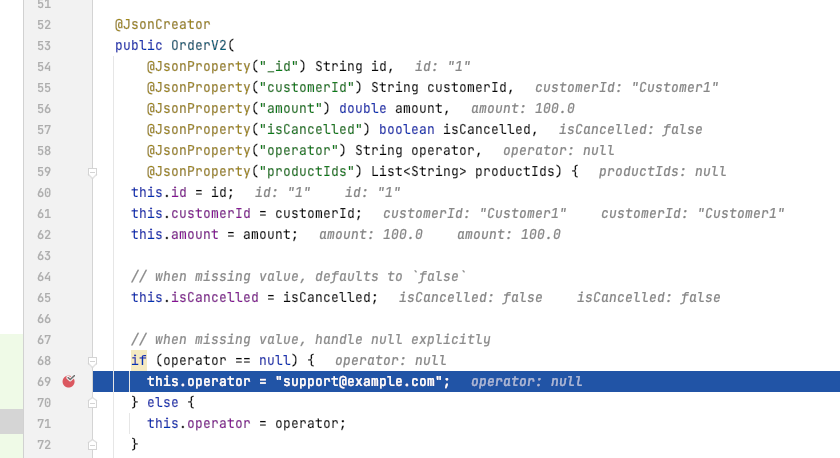
Therefore, the null case is handled successfully.
Filling Null In Getter
In a similar approach, you can also handle null in the getter method.
public class OrderV2 {
@JsonProperty("operator")
private final String operator;
...
public String getOperator() {
return operator == null ? "support@example.com" : operator;
}
}
Jackson Jdk8Module
Another solution is to use Optional, combined with Jackson module Jdk8Module to
serialize and deserialize it correctly. You can visit GitHub project
https://github.com/FasterXML/jackson-modules-java8 or read the article “Using
Optional with Jackson” in Baeldung
to learn more about it.
Writing Unit Tests
To better simulate the changes, you can write some unit tests to test different behavior. I am not recommending you to write tests to cover all the cases, that will be very time-consuming. I am just trying to share different testing techniques to demonstrate that it is possible to assert in some way.
Testing Reciprocity
One possible test is to ensure that you can serialize a document into MongoDB, deserialize it back in Java, and the restored Java instance is equal to the original one.
Java MongoDB
--- ---
orignal -----> Mongo document
restored <-----
Something like:
// Given
var result = orderCollection.insertOne(order1);
// When
var results = orderCollection.find(Filters.eq("customerId", "BigCorp"));
// Then
assertThat(results).containsExactly(order1);
Testing Backward-Compatibility
Another possible test is to test that deserializing an old Mongo document into Java using the new schema (new Java class) will work as expected.
Java MongoDB
--- ---
BSON -----> Mongo document
restored <-----
Because your Java class is changed (added new fields), you cannot use it to create the same
structure as it was before. To simulate the existing Mongo documents, you can
create a Mongo document using org.bson.Document:
Document.parse("{ \"_id\": \"1\", \"customerId\": \"Customer1\", \"amount\": 100.0 }");
In the example, we created a BSON document without the new field isCanceled
in the test. It simulates the existing Mongo documents created before the schema
change. It allows us to assert the
deserialization and ensure that the restored document contains the values that
we expect.
Testing Rollback
This sounds a bit overkill to me. Testing in staging is probably enough. But if you want to do this, it’s possible as well.
Java MongoDB
--- ---
original (V2) -----> Mongo document
restored (V1) <-----
You can copy the existing Java class into a new class, such as
LegacyOrder.java or OrderV1.java. Then, write an instance V2 into
MongoDB and read it back as V1 (legacy) format to assert if the result is what
you expect.
Migrating Existing Documents
Besides providing a default value during the deserialization, another possibility
to avoid the NullPointerException is to migrate the existing documents in
MongoDB. Before doing so, consider:
- Whether you need to perform a backup before running your query. Ideally, the backup is scheduled regularly. Or consider export the concerned documents using mongoexport.
- Testing your query in localhost and staging environment before running it in production.
- Ask for approval from at least one of your teammates before changing the documents.
- Create a conversation in the chat tool, e.g. Slack or Microsoft Teams, to keep track of the operations.
- Update one document before updating multiple ones.
Now, back to the Mongo query for migration. This can be as simple as:
db.orders.update(
{ isCanceled: { $exists: false } }, // 1
{ $set: { isCanceled: false } }, // 2
{ multi: true } // 3
)
In the query above:
- We find the documents in collection
ordersthat do not contain the fieldisCanceled. - Then for those documents, we set the missing field
isCanceledas “false”. - By default, an update statement only updates one single document. We set it to
update multiple ones — all those matching the selection (without field
isCanceled). Note that it’s better to perform the update query twice: the first time with option{ multi: false }to test if the update statement works. Then perform it a second-time with option{ multi: true }to update all the documents that matched the selection. In this way, we reduce the risk of breaking the entire collection.
Then the update result shows how many documents were concerned: the number of documents matched the query, number of documents updated or inserted, and number of documents modified.
WriteResult({ "nMatched" : 1, "nUpserted" : 0, "nModified" : 1 })
Preparing For Rollback
How to handle an unknown field in Jackson?
In the previous section “Potential Risks”, we mentioned that rolling back to the previous version in Java application may not be possible. The deserialization of the new documents in MongoDB may fail with the following exception:
“java.io.UncheckedIOException: com.fasterxml.jackson.databind.exc.UnrecognizedPropertyException: Unrecognized field “isCanceled” (class io.mincong.mongodb.model_changes.OrderV1), not marked as ignorable (3 known properties: “amount”, “customerId”, “_id”]) at [Source: (String)”{“_id”: “2”, “customerId”: “Customer2”, “amount”: 200.0, “isCanceled”: true, “operator”: “emea@example.com”, “productIds”: [“A”, “B”, “C”]}”; line: 1, column: 77] (through reference chain: io.mincong.mongodb.model_changes.OrderV1[“isCanceled”])”
This is because new documents have the field “isCanceled” but the old value
class OrderV1 does not know how to deserialize it! In this section, we are
going to see how to handle unknown fields correctly in Jackson.
Handle Unknown Field Globally
Make the Jackson object mapper more lenient face to unknown properties during
the JSON deserialization by disabling the feature FAIL_ON_UNKNOWN_PROPERTIES.
We can do that using one of the following lines:
objectMapper.disable(DeserializationFeature.FAIL_ON_UNKNOWN_PROPERTIES);
objectMapper.configure(DeserializationFeature.FAIL_ON_UNKNOWN_PROPERTIES, false);
This will apply to all the JSON objects deserialized by this object mapper.
Handle Unknown Field Locally
Make the Jackson object mapper more lenient for a given value class during the
JSON deserialization by adding annotation @JsonIgnoreProperties in your value
class:
@JsonIgnoreProperties(ignoreUnknown = true)
public class OrderV1 { ... }
This will apply to all the JSON objects deserialized into this value class
OrderV1. Compared to setting the feature globally, setting it locally at the class
level gives you finer control about the behavior over different classes, but
it’s also easier to forget adding this annotation because you will have to do
that for all the classes and bring inconsistency over the deserialization
behavior.
Once you configured one of the features mentioned above (globally or locally), then it should be safe to rollback! Hopefully, you won’t need to rollback, but it’s always a good idea to know that your code is prepared for that.
Useful Mongo Queries
In the previous sections, we were focused on how to avoid breaking the schema in the first place. But what if the production is already broken? Maybe someone else didn’t realize his changes can trigger an incident. Therefore, it’s always a good thing to learn some basic Mongo queries to prepare the worst case. That is, fixing the production when it is broken. Here are some Mongo queries that I prepared for you.
> db.orders.count()
2
Count the number of documents in the collection orders. Useful to understand
how many documents are concerned and the potential impact if things go wrong.
> db.orders.find({ isCanceled: { $exists: false } }).limit(10).pretty()
{ "_id" : "1", "customerId" : "Customer1", "amount" : 100 }
Find out 10 documents without the field isCanceled and print them in pretty
format. Useful to inspect the JSON before or after the actual update.
> db.orders.update(
{ isCanceled: { $exists: true } },
{ $unset: { isCanceled: "" } }
{ multi: true }
)
Remove field isCanceled from all the documents having this field. Useful for
reverting the changes. Especially when your Java code had been rolled back to
the previous version but the Jackson fails to deserialize the recently-added Mongo
documented, which contains the new field isCanceled.
Other Scenarios
In the sections above, we mainly discussed what happened when adding a new field in MongoDB. But what about other scenarios?
- Another common scenario is to remove a field. Removing a field may have an issue because the Java class may not be prepared for accepting unknown properties. This is exactly what we discussed during the section “Preparing For Rollback”.
- Another possible scenario is to change the type of an existing field. I would avoid doing this. There must be a better solution, such as creating a new field using another name.
- Renaming or removing an element in a Java enum. Renaming is possible but please
ensure that the JSON property naming is not going to be changed implicitly.
For example, by renaming an enum item from
FOOtoBAR, the serialization will be changed from “FOO” to “BAR”, which will completely break your application. Removing an element is dangerous as well. Ensure that this element does not exist in any of your databases (staging, production) before doing so.
There are eventually other scenarios that I didn’t mention. Please leave a comment so that everyone reading this article can learn about that.
Going Further
How to go further from here?
- This article assumes that you use Jackson Databind to serialize and deserialize your Mongo documents in Java. If you are not using it and want to give it a try, take a look at this Stack Overflow question Is there any way for creating Mongo codecs automatically?, my implementation is highly inspired by Kevin Day’s answer.
- To learn more about different update operators in MongoDB, such as
$set,$unset, visit MongoDB Manual “Update Operators”. - To learn more about database tool
mongodump, visit MongoDB documentation mongodump.
You can also find the source code of this article on GitHub under project mincong-h/java-examples, in particular the source code and the test code.
Conclusion
In this article, we saw the potential risks for MongoDB when adding a new field
in the Java application (NullPointerException and issue for rollback), the
different techniques for filling the null value, how to write unit tests, how
to migrate the existing documents, how to prepare for rollback by handling
unknown field correctly via object mapper or via Java class annotation, and some
useful MongoDB queries to help you investigate the incident when something goes
wrong. Finally, we discussed briefly other scenarios and saw some resources
about how to go further from here.
Interested to know more? You can subscribe to the feed of my blog, follow me
on Twitter or
GitHub. Hope you enjoy this article, see you the next time!
References
- MongoDB, “MongoDB Documentation”, 2021. https://docs.mongodb.com/
- Tatu Saloranta et al., “Jackson Databind”, 2021. https://github.com/FasterXML/jackson-databind